[Code][GMS2]Wall Object Auto Tiling
A downloadable asset pack
This is a system to adjust the sprites of wall objects on create and destroy. Similair to auto-tiling.
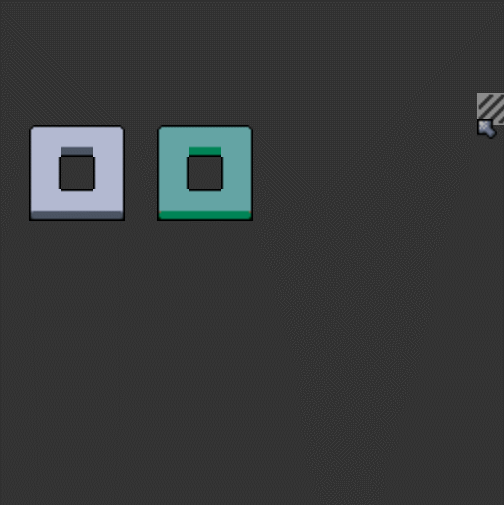
Features
- Automatic Sprite adjust for Wall Objects
- Works on Create and Destroy
- Quick and Easy adding of your own sprites.
- Custom Functions that can be used for different projects.
Instructions
- Download the project folder from this page.
- Start Gamemaker Studio 2.
- Open the .yyp file inside the project folder in Gamemaker Studio 2.
- Get creative!
Creator's Notes
If you want to use your own wall sprites with this project, make sure they use the same format as the wall-sprites that are originally used in the project.
Feedback
If you have any tips or feedback on this project, or if you have any questions or found a bug, please leave a comment. There might be ways to improve this project and I'd love to hear about them!
Credits
Full project (including the pixel art) has been made by me RanDB. Although crediting me is appreciated, it is not required. However, please do not claim any of my pixel art as your own.
| Status | Prototype |
| Category | Assets |
| Author | Kompjoeter |
| Tags | 2D, auto-tiling, GameMaker, mechanic, Pixel Art, sourcecode, Sprites, Tilemap, Top-Down, utility |
Download
Download
Wall Object Auto Tiling Version 0.1 2 MB
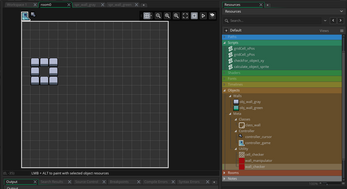
Comments
Log in with itch.io to leave a comment.
Nice, this what i am currently miss my random level generator
Glad you like it! Let me know if you find any bugs or oddities :3
There is, it can lead to tremendous lag with a large number of block
How many blocks are we talking? Hm, thanks for the heads up. I had this problem with my terrain gen too, but I think you get that problem with any object in large amounts. Not sure though.
2400 - 2890 blocks
But don"t worry i can just update nearby blocks every time a block is placed instead of the whole room
How is this for platformer games?
Honestly, I have not thought of that yet. I imagine it works the same, but the sprites used would be a little different. When I have time, I will look into that!
It works for platformers too, but some in some occasions sprites may be cut off very sudden (also for top-down). It really depends on what sprites/art-style you will be using. In the future I will upload a fix that will solve some of these sprite issues.